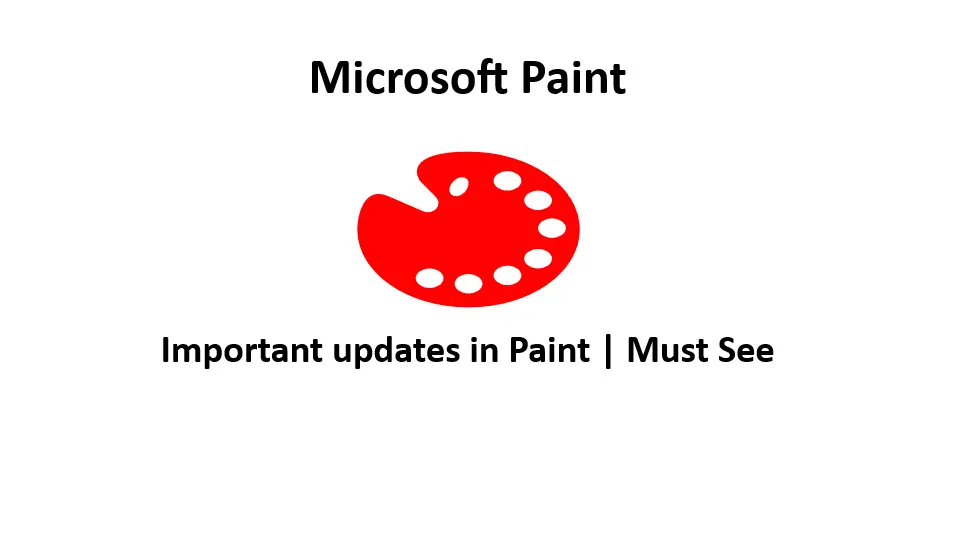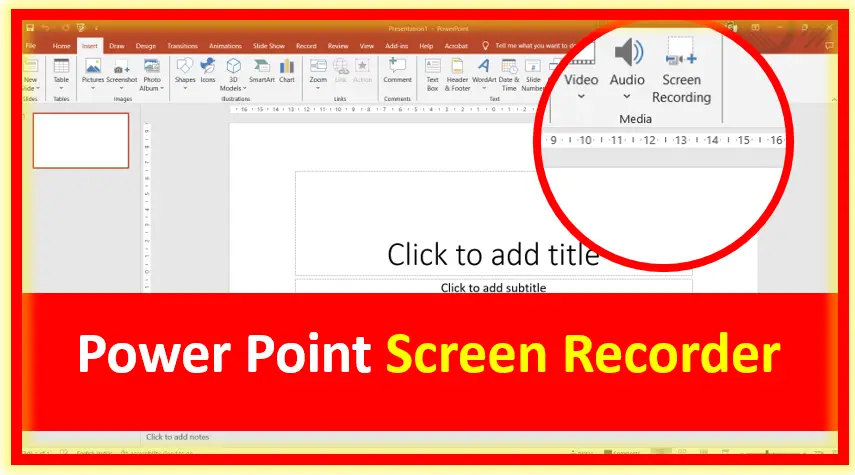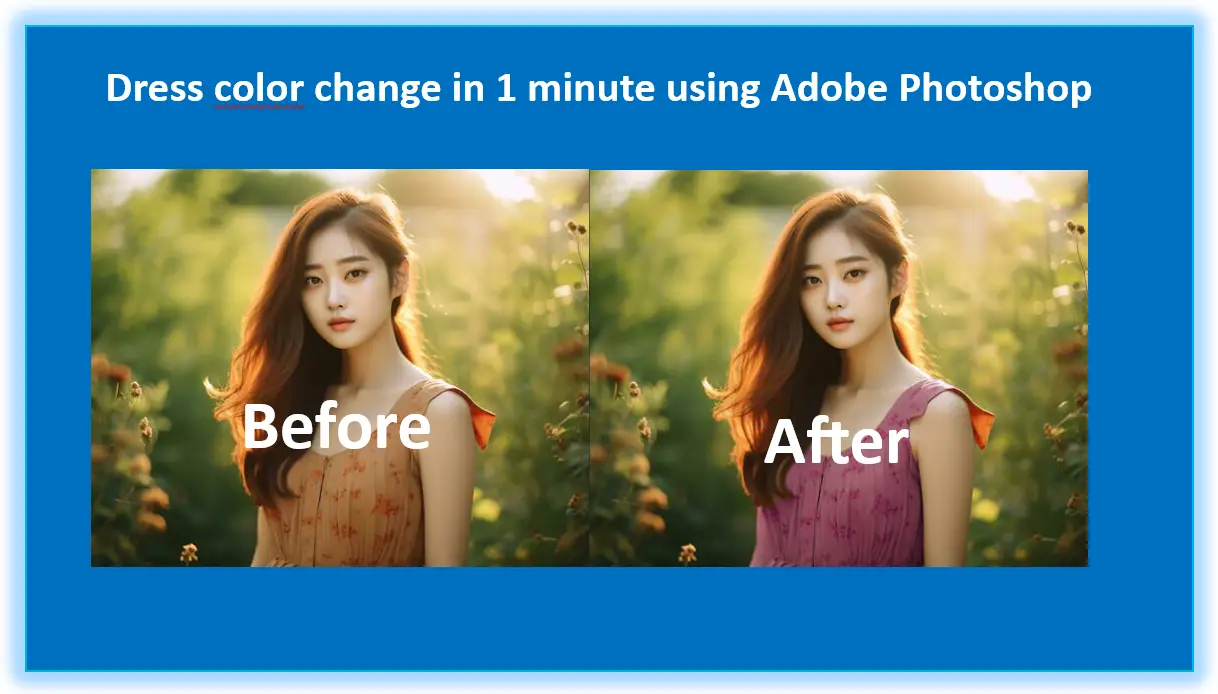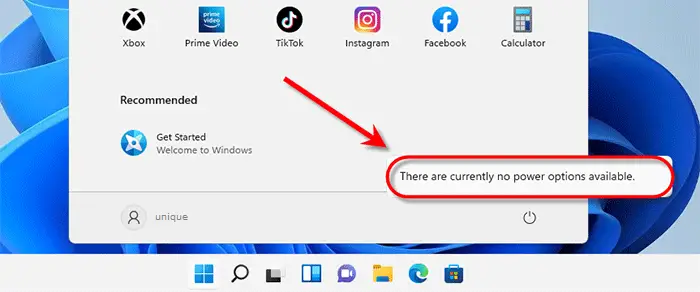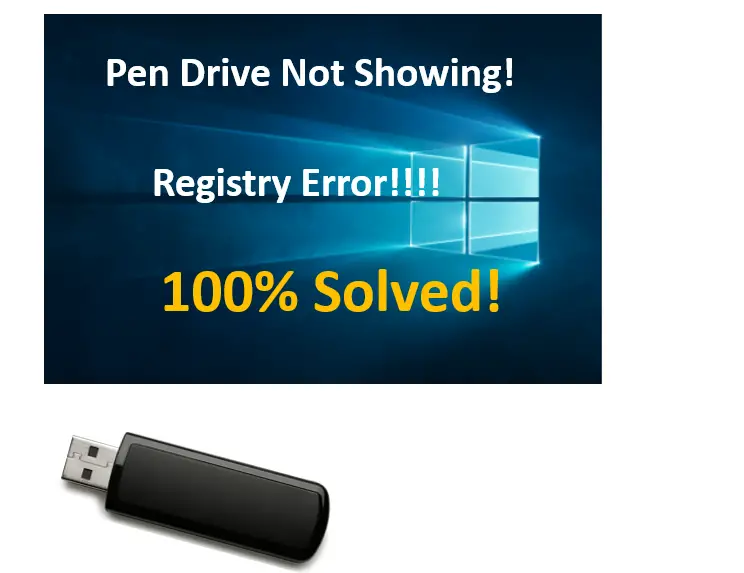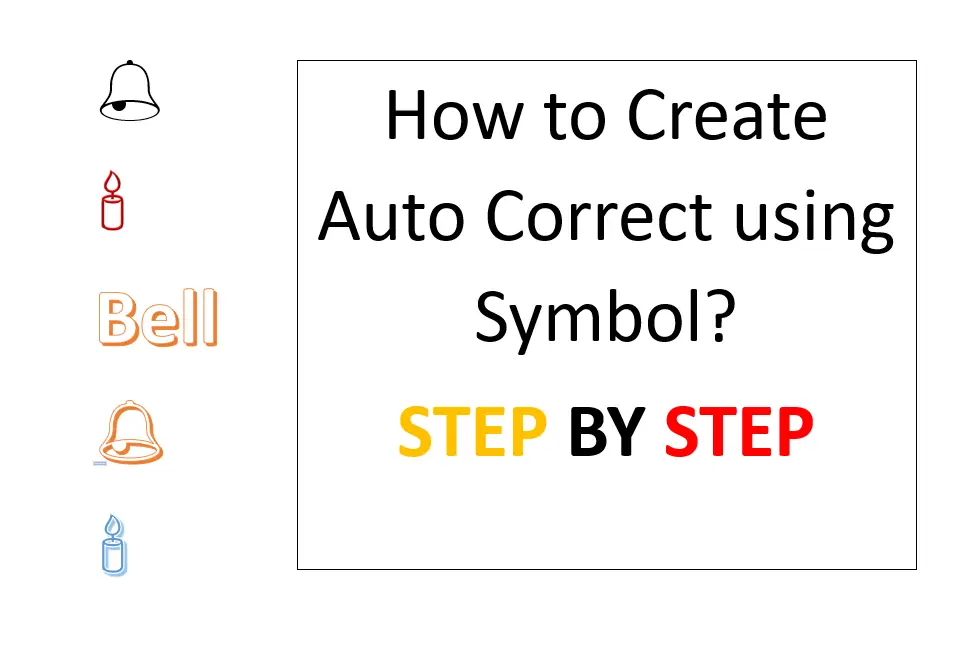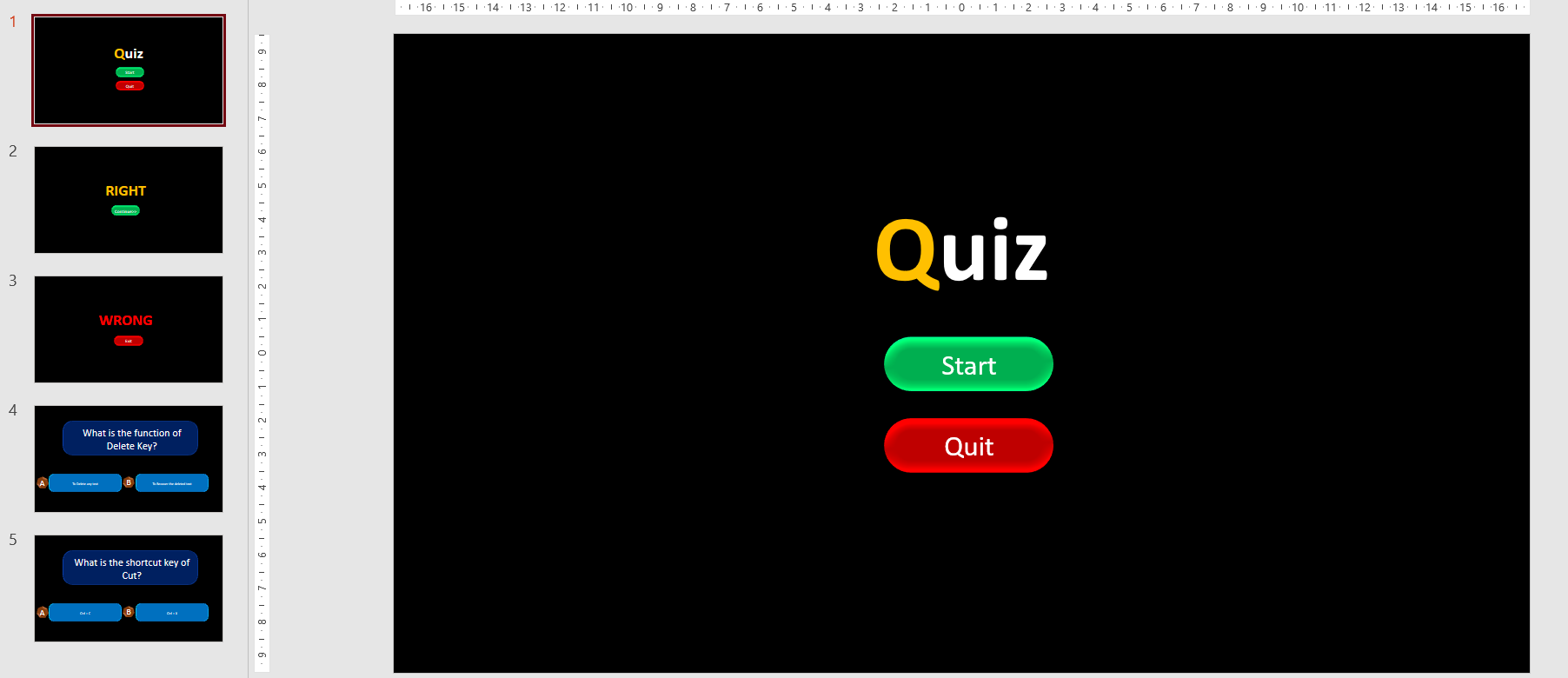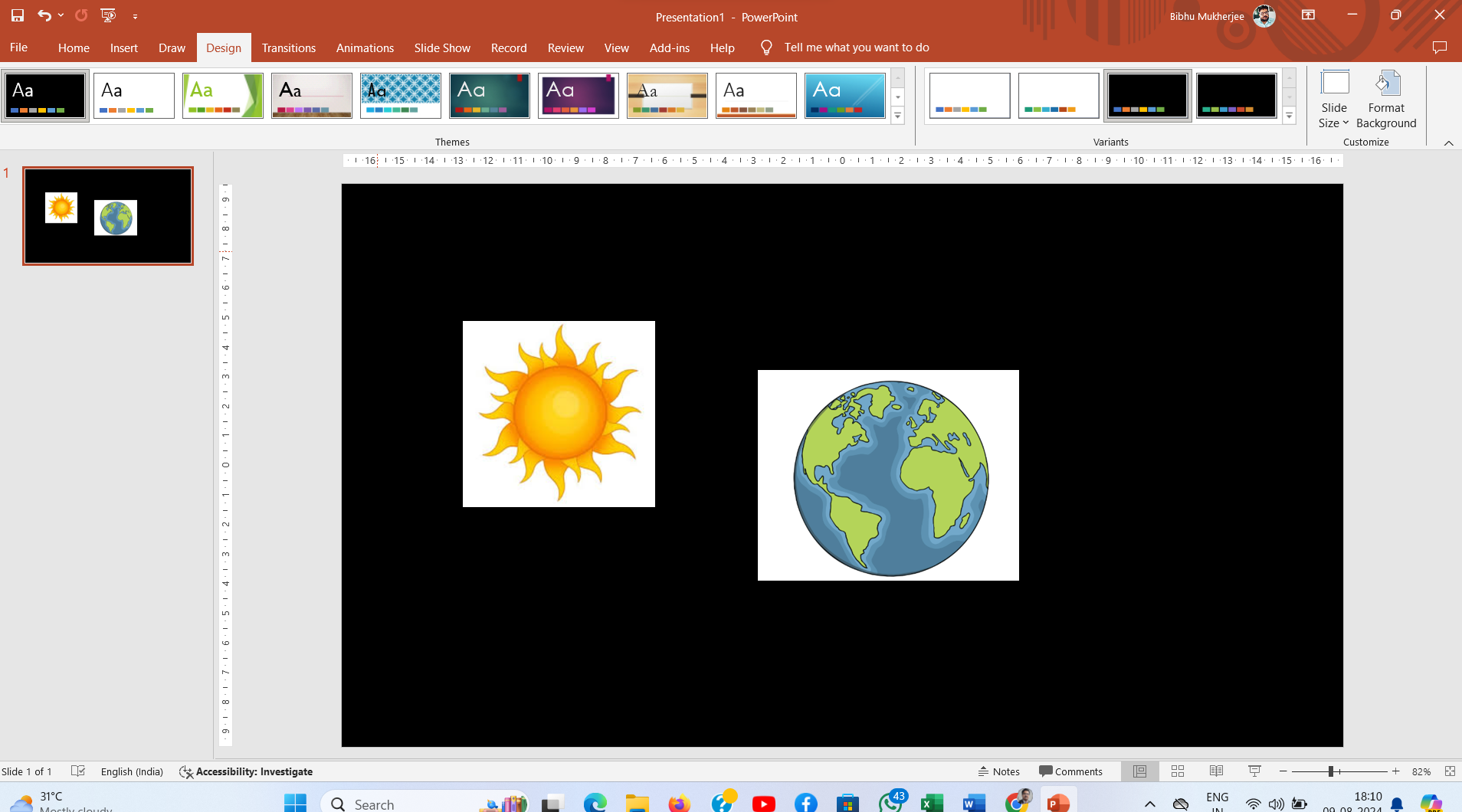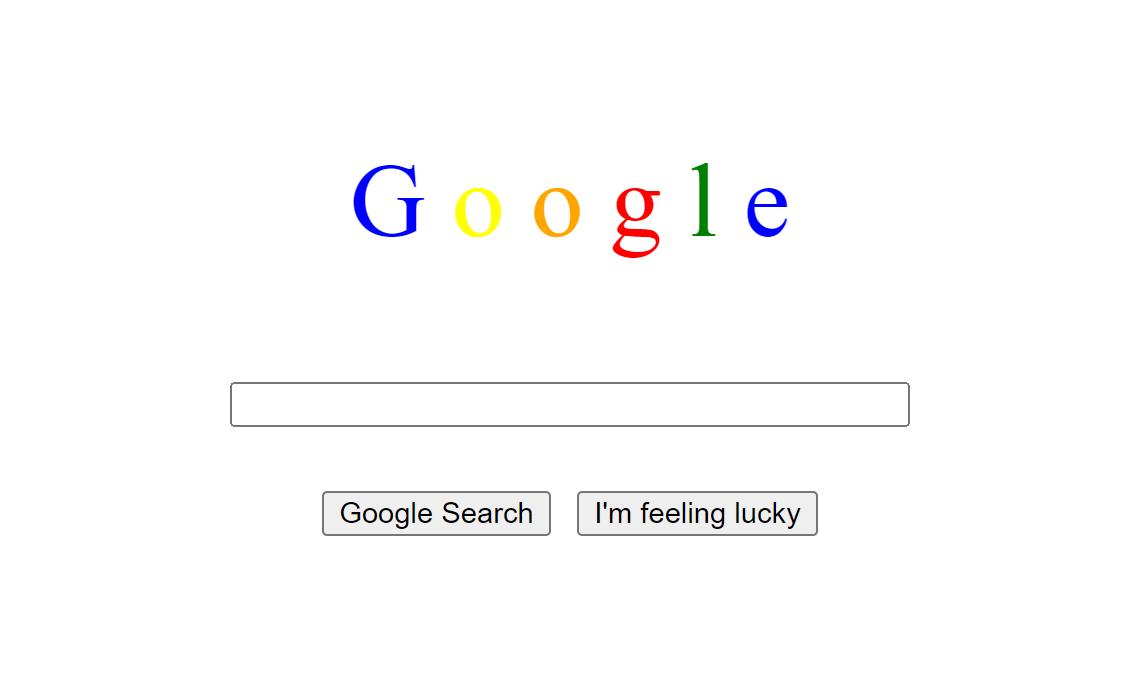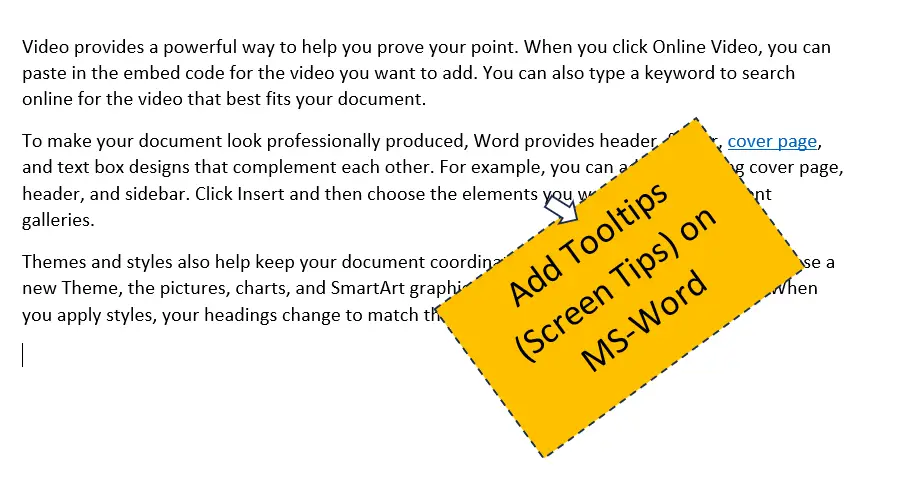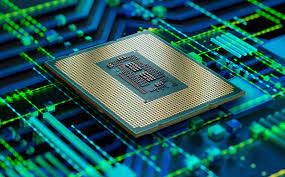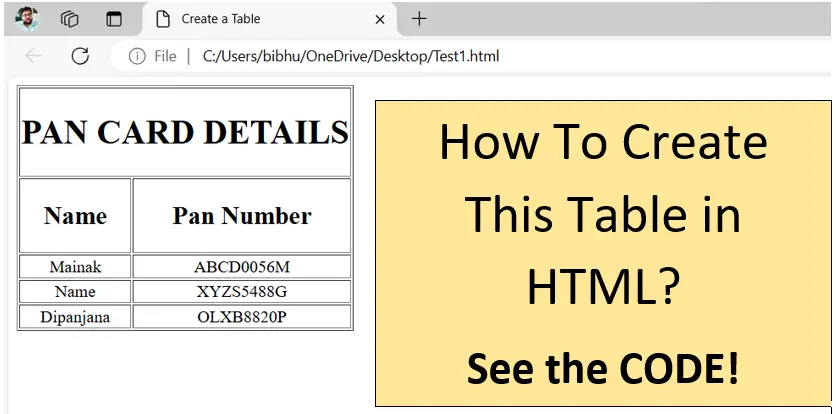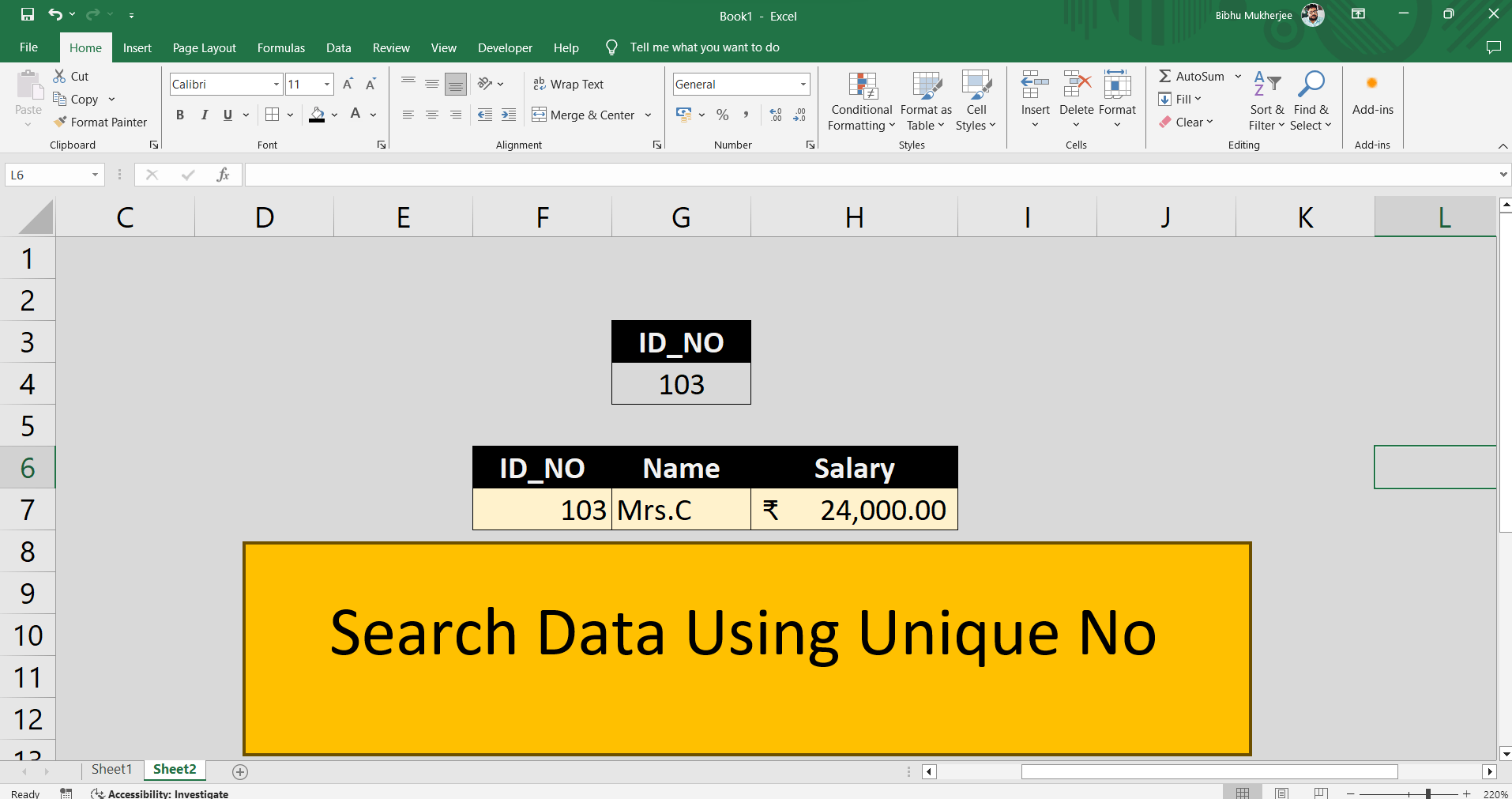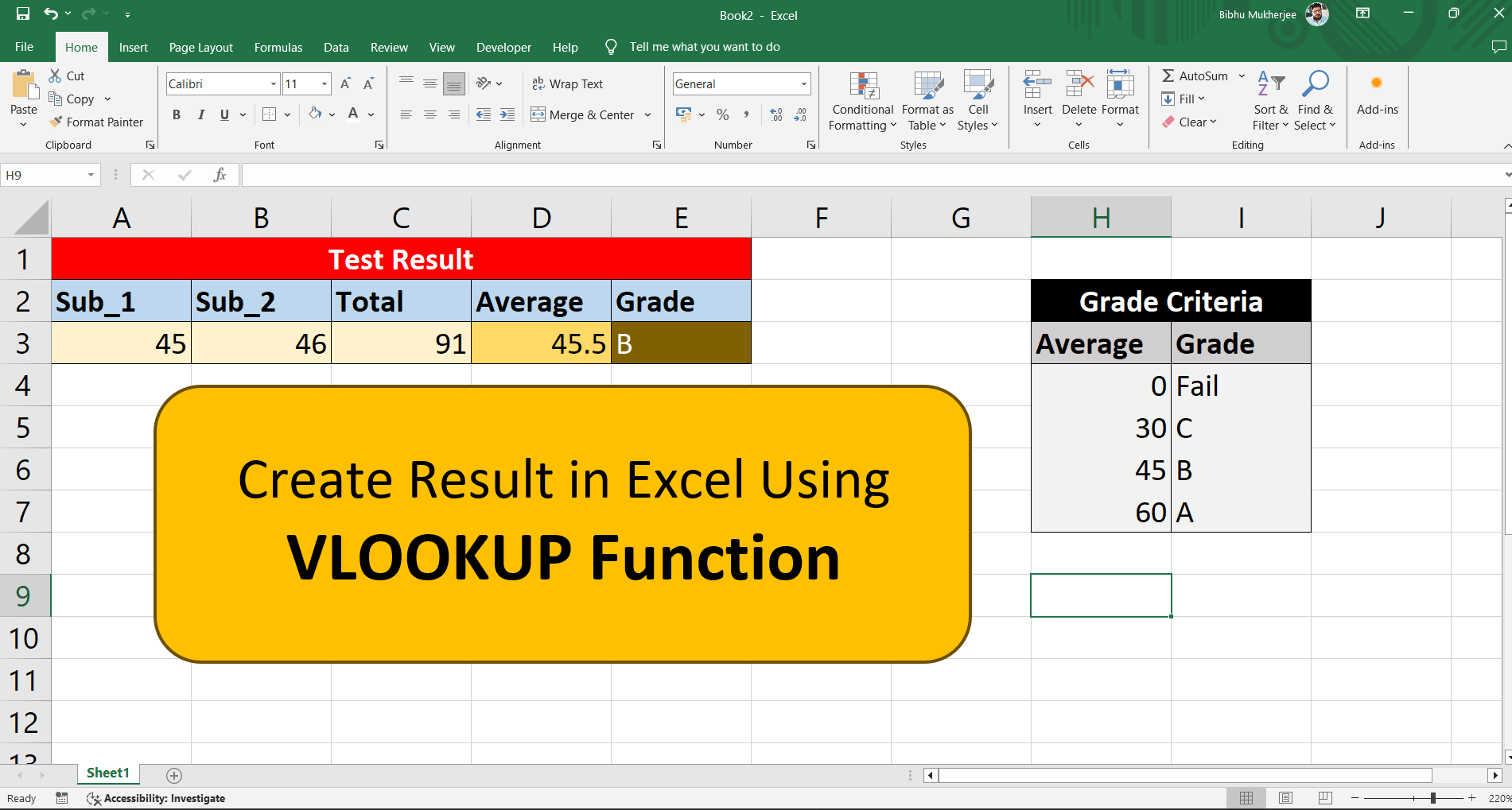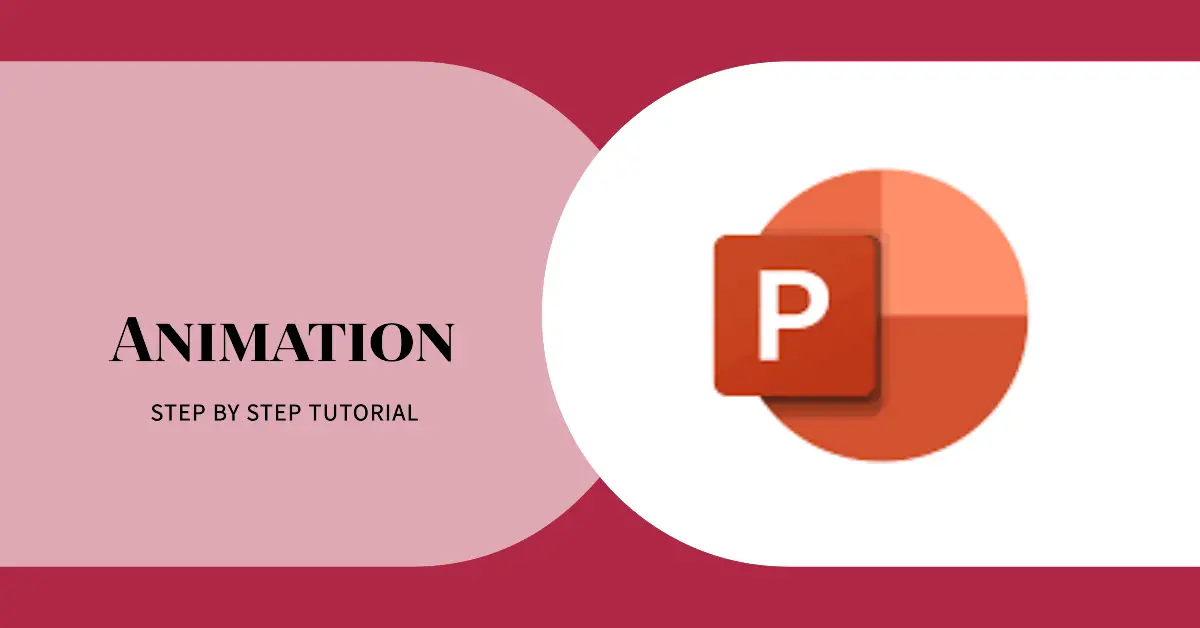Avro Keyboard Layout, Bangla font
Category: QnA
Windows Top 3 Updates Made in Paint
Windows has made 3 very important updates in Paint, Who Loves paint and use it frequently they can do many things from now after getting updates of windows. Let’s see them one by one…
The Bluetooth icon missing from the taskbar in Windows 11 | root causes and solutions:
Root Causes: Solutions: 1. Enable Bluetooth: 2. Add Bluetooth Icon to the Taskbar: 3. Check Bluetooth Service: 4. Update or Reinstall Bluetooth Driver: 5. Restart Windows Explorer: 6. Run Bluetooth Troubleshooter: 7. Perform a System Restart: 8. Check for Windows Updates: Preventive Tips: Let us know in the comment box if you need further assistance!
How to Monetize Your Website Effortlessly – Earn from Traffic Alone
Monetizing a website, even with low traffic, is entirely possible with the right strategies. Here are some effective methods you can use to earn revenue from your site:
Power Point Screen Recorder | Free Tools
Screen recording has become an essential tool in various fields, enabling users to capture and share their screen activities. In education, it allows instructors to create engaging tutorials and lectures, while in business, it’s useful for training, presentations, and remote collaboration. For personal use, screen recordings help document software issues, create guides, or share gameplay.
Change Dress Color using Adobe Photoshop
In this tutorial, we’ll walk through how to select a dress in an image and change its color using Adobe Photoshop. Follow these simple steps, and you’ll be able to alter the dress color in no time!
Fixing the “There Are Currently No Power Options Available” Error and Task Manager Not Opening
Have you encountered the frustrating issue where your power button shows the message “There are currently no power options available”, and to make matters worse, the Task Manager won’t open either? If you’re stuck in this situation, don’t worry, I’ve got a straightforward solution that worked for me and could help you as well. Why […]
How to Remove Green Screen in DaVinci Resolve: A Step-by-Step Tutorial
Green screen (also known as chroma keying) is a powerful technique used to superimpose a subject over a new background in video editing. DaVinci Resolve, one of the most popular professional video editing tools, provides a quick and simple way to remove a green screen using its 3D Keyer tool. In this tutorial, I’ll walk […]
Read More “How to Remove Green Screen in DaVinci Resolve: A Step-by-Step Tutorial”
How to Fix Pen Drive Detection Issues on Your PC
Hello friends, Are you having trouble with your PC recognizing your pen drive? You’ve probably scoured the internet, read multiple articles, and watched countless videos. You may have even tried the common solutions, like using Disk Manager or changing the USB policy, but nothing worked for you. Don’t worry, you’re in the right place! I’m […]
Read More “How to Fix Pen Drive Detection Issues on Your PC”
Create Quiz Show in Power Point | Step by Step process
To create a quiz test in Microsoft PowerPoint with two questions, follow these step-by-step instructions: Step 1: Open Microsoft PowerPoint Step 2: Set the Design Theme Step 3: Set Up the First Slide Step 4: Create All Slides Step 5: Add Questions and Answers Step 6: Finalize the Quiz Summary of Actions: This structure allows […]
Read More “Create Quiz Show in Power Point | Step by Step process”
Removing White Spots from Images in PowerPoint
Hello there! Today, we will see how to remove the white spots from any image in PowerPoint with some easy steps. Let’s get started!
Creating a Google View in an HTML Document
Hello there! Today, I’m going to show you how to create a Google-like view in an HTML document. Follow these simple steps to achieve this:
Creating a Professional Visiting Card in MS Word: Step-by-Step Guide
Hello! Today, we’ll walk you through the process of creating a professional visiting card using Microsoft Word. Follow these steps to design your card from scratch.
How to Create Screen Tips (Tooltips) in MS Word: A Step-by-Step Guide
Hello! Today, we will learn how to create screen tips (also known as tooltips) in Microsoft Word. Screen tips can be useful when you want to provide additional information or instructions to readers without cluttering the main text. This is particularly useful for office projects where clarity and guidance are important.
A Comprehensive Guide to Hard Disk Drives (HDDs)
Hello! Today, we’ll be diving into the world of Hard Disk Drives (HDDs), a fundamental component in computer storage. This tutorial will cover what HDDs are, how they work, their types, advantages, and how to choose the right one for your needs. What is a Hard Disk Drive (HDD)? A Hard Disk Drive (HDD) is […]
Read More “A Comprehensive Guide to Hard Disk Drives (HDDs)”
Tutorial: How to Find Your Processor Architecture Without Using Software
Understanding the Terminology Before Start Historical Context Tutorial: Hello there! Hope you all are well. Today, we will discuss the architecture of a processor and how to determine your processor’s architecture before choosing software to install on it. Let’s see the process to find it without using any additional software. Step-by-Step Process Then, press “Enter”. […]
Read More “Tutorial: How to Find Your Processor Architecture Without Using Software”
Tutorial: How to Use Morph Effect in PowerPoint
Hello there! Today, I am going to show you how to use the newly added Morph effect in PowerPoint. We will create an animation where Superman appears to fly around the Earth. Let’s get started! Project: Flying Superman Step 1: Insert an Earth and a Superman Image into Your Slide Step 2: Set the Background […]
Tutorial: Creating a Table in HTML
See that how to write a code to insert a table in html, with code explanation.
Excel Tutorial: Search Data – Advance Filter using Macro
Microsoft Excel Tutorial on how to use Advance filter and macro to search data.
Ask Your Question | Find a Solution
Read before Ask: Write your issue here in this form. Our Technical solution team will review your question and write a solution on QnA page expected in 10 days (Time may be delayed and answer might not be provided in time until the solution is found or question not saved or deleted due to server […]
MS-Excel: Create Result or Grade using VLOOKUP function
You can create a result average or division/ gradation system using Sum and IF function, today We will discuss that how to create a Grade system result using VLOOKUP function in Ms-Excel.
Tutorial: Bombing Animation in Power Point
Creating a bombing animation in PowerPoint can add a dynamic visual effect to your presentation. Follow these detailed steps to create a simple tank firing animation: