Understanding the Terminology Before Start
- AMD64: This is actually a term for the 64-bit version of the x86 instruction set architecture. 1. x86 – Wikipedia en.wikipedia.org
- x86: The original architecture developed by Intel. 1. Everything You Need To Know About X86 | Lenovo IN www.lenovo.com
- x86-64: A more common term for the 64-bit version of x86. 1. x86-64 – Wikipedia en.wikipedia.org
Historical Context
- AMD was the first to extend the x86 architecture to 64 bits, hence the name AMD64. 1. x86 – Wikipedia en.wikipedia.org
- Intel later adopted this architecture for its own processors. 1. x86-64 – Wikipedia en.wikipedia.org
Tutorial:
Hello there! Hope you all are well. Today, we will discuss the architecture of a processor and how to determine your processor’s architecture before choosing software to install on it. Let’s see the process to find it without using any additional software.
Step-by-Step Process
- Introduction:
It is a very short process to find the architecture of your processor. - Opening the Command Prompt:
Follow these steps to open the Command Prompt:
a. Press the “Windows + R” keys together.
b. Type “CMD” in the white box.
c. Press the “Enter” key or click on “OK”.
d. Now, the Command Prompt will open on the screen. - Finding the Processor Architecture:
Type the following command in the Command Prompt to find your processor architecture:
Echo %Processor_Architecture%Then, press “Enter”.
- See the Result:
The Command Prompt will display the architecture of your processor.
Thanks, and have a nice day!
Summary
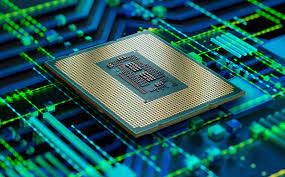
Article Name
Tutorial: How to Find Your Processor Architecture Without Using Software
DescriptionHello there! Hope you all are well. Today, we will discuss the architecture of a processor and how to determine your processor's architecture before choosing software to install on it. Let's see the process to find it without using any additional software.
Author
Unique21
Publisher Name
UCTC
Publisher Logo

