How to Submit Your Internal Assessment
Follow these simple steps to successfully submit your internal assessment:
- Write Down All Your Answers
Complete your internal assessment by writing all the answers neatly on paper.

- Scan Your Answer Sheet
Use any mobile app (e.g., CamScanner, Adobe Scan) to scan your answer sheets. Save the file in .PDF format and ensure the file size is under 2MB. - Login to Your Dashboard
Go to the link https://uctc.co.in/student-dashboard/ and log in using your credentials.
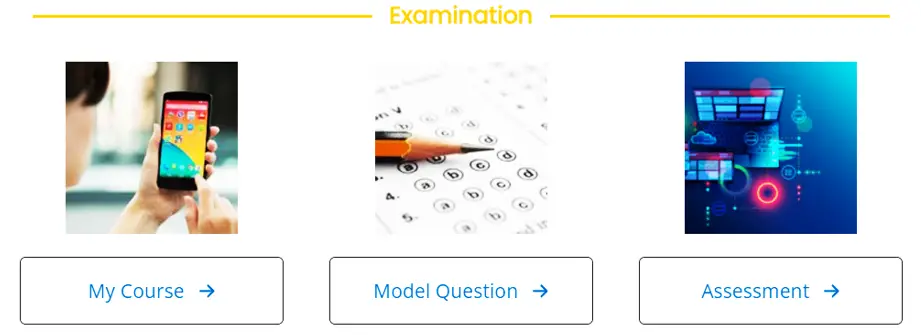
- Navigate to the Examination Section
Scroll down to the Examination part and click on the Assessment option.
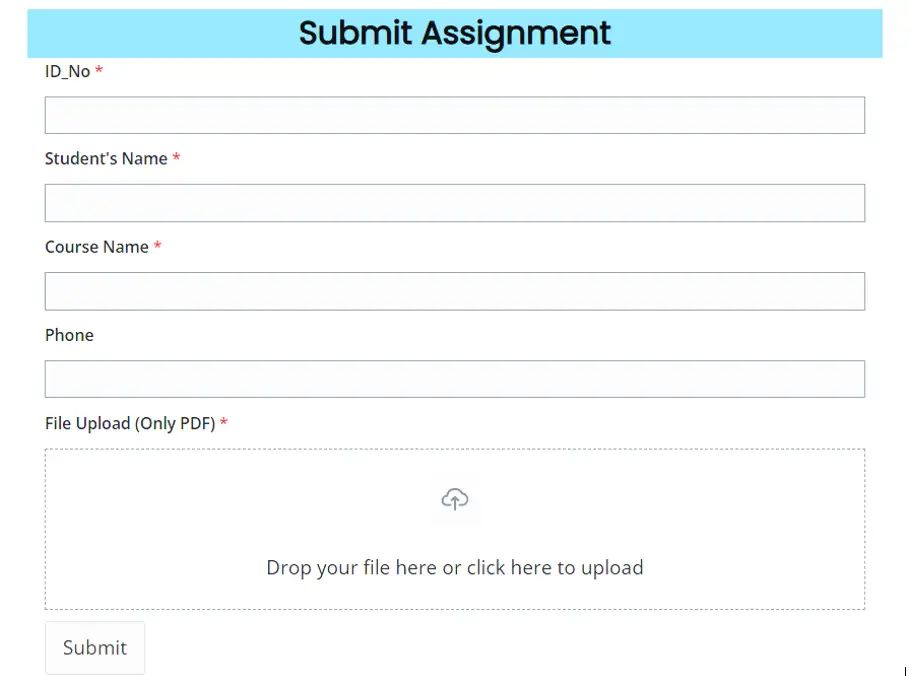
- Fill Out the Assessment Form
Locate the form, fill in the required details accurately, and upload your .PDF file in the designated section. - Submit Your Assessment
After verifying your details, click on the Submit button.
You will see a successful submission message on your screen:
“Your assessment has been submitted successfully.”
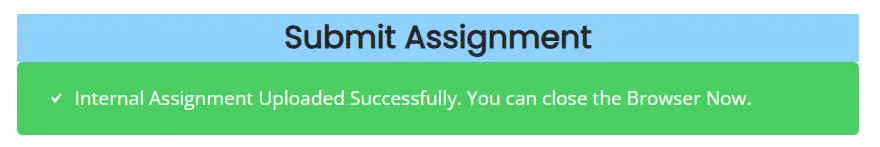
Your submission is now complete! Ensure you follow the steps carefully to avoid any errors.

