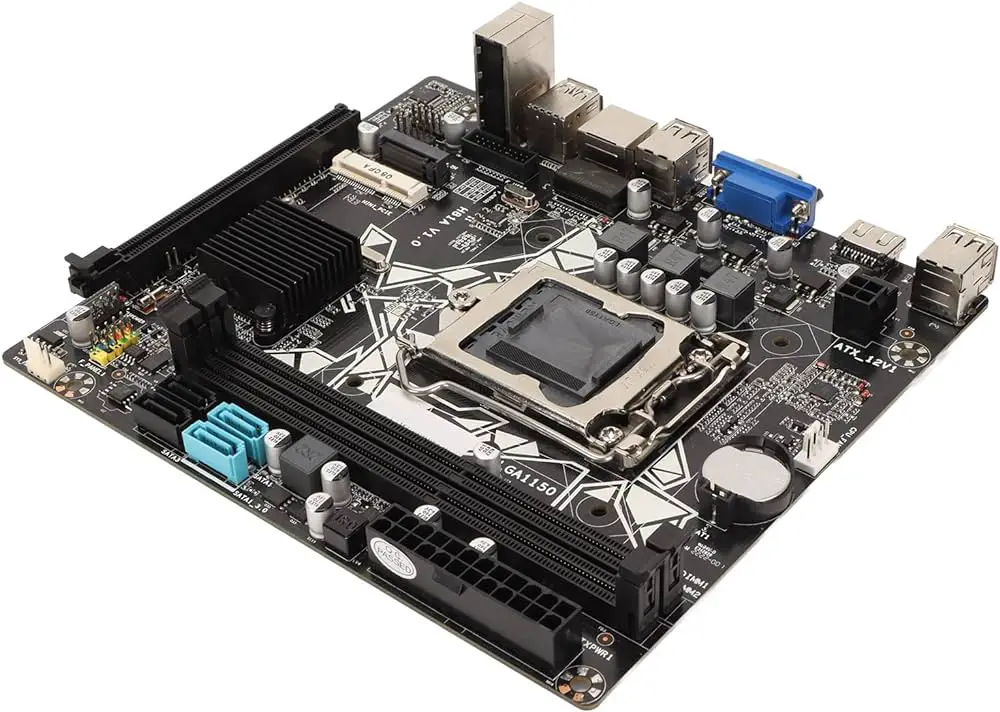The Motherboard: The Unsung Hero of Your Computer
The computer world is full of flashy components: powerful processors, dazzling graphics cards, and sleek cases. But beneath all that glitz and glamor lies a humble unsung hero: the motherboard. This unsung hero is the foundation upon which your entire computer is built. It’s the central nervous system, the communication hub, the conductor of the technological orchestra.
In this blog, we’ll delve into the world of motherboards, exploring their functionalities, components, and various factors to consider when choosing one for your PC build.
The Motherboard’s Many Roles
The motherboard acts as the central stage for all the components in your computer. Here’s a breakdown of its key functions:
- Connectivity: The motherboard provides sockets and slots for essential components like the CPU (processor), RAM (memory), graphics card, storage drives, and various peripherals.
- Communication: It facilitates communication between all these components, ensuring smooth data flow throughout the system.
- Power Delivery: The motherboard receives power from the PSU (power supply unit) and distributes it to all connected components.
- Functionality Control: The motherboard also houses the chipset, a group of integrated circuits that manage various functions like USB ports, audio, and networking.
Motherboard Components: A Breakdown
Now, let’s take a closer look at some key components you’ll find on a motherboard:
- CPU Socket: This specialized socket determines which type of CPU (e.g., Intel Core i series, AMD Ryzen) is compatible with the motherboard.
- RAM Slots: These slots accommodate the RAM modules, responsible for your computer’s short-term memory. The number of slots and their speed determine how much RAM you can install and its performance.
- Expansion Slots: These slots, like PCIe (Peripheral Component Interconnect Express), allow you to add additional components like graphics cards, network cards, and sound cards, enhancing your computer’s capabilities.
- Storage Connectors: These connect storage drives like SATA (Serial ATA) for hard disk drives (HDDs) and solid-state drives (SSDs).
- Form Factor: The motherboard’s size and layout. Common form factors include ATX (Advanced Technology Extended) for full-size desktops and microATX for smaller builds.
Choosing the Right Motherboard
When selecting a motherboard, consider these factors:
- Compatibility: Ensure the motherboard is compatible with your chosen CPU, RAM, and other components.
- Form Factor: Choose a motherboard that fits within your computer case.
- Features: Consider features like built-in Wi-Fi, Bluetooth, overclocking support (for advanced users), and the number of USB ports you need.
- Budget: Motherboards range in price depending on features and performance.
Conclusion: The Foundation of Your Build
The motherboard is the backbone of your computer. Understanding its functionalities and components empowers you to make informed decisions when building or upgrading your PC. By considering your needs and budget, you can choose the perfect motherboard to create a powerful and reliable computing experience.
Bonus Tip: For enthusiasts, the motherboard can also be a platform for customization. Some motherboards offer features like RGB lighting and unique aesthetics to personalize your build.
Do you have any questions or interesting facts about motherboards to share? Feel free to leave a comment below!