Open AutoCAD, Draw this Below Drawing
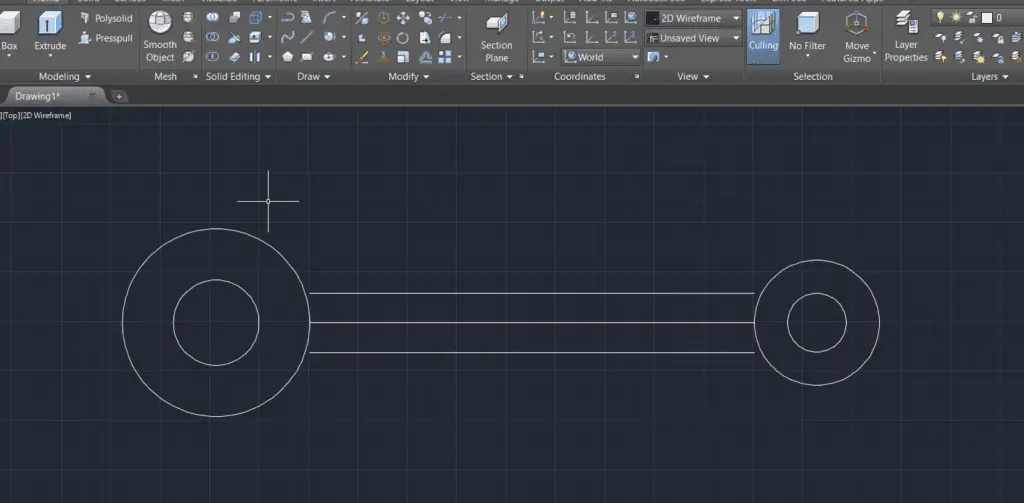
Draw these lines as following
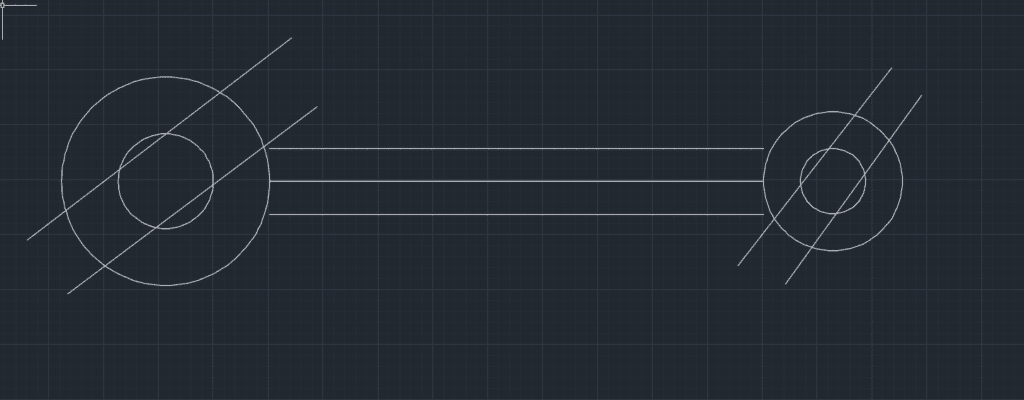
Trim these parts
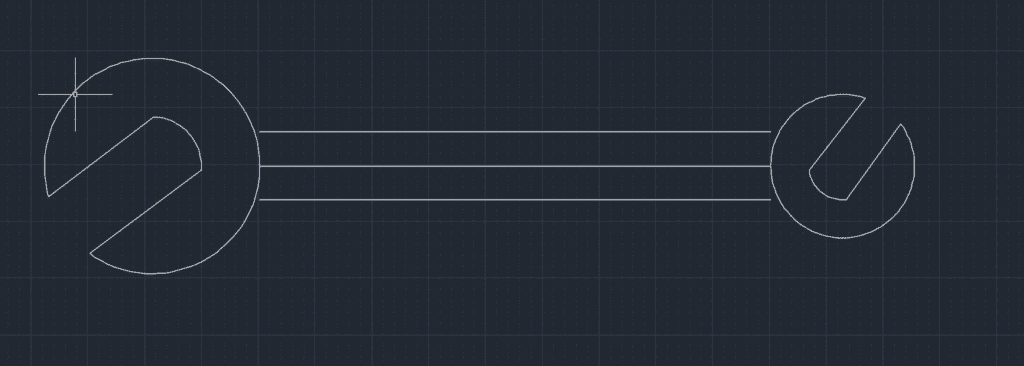
Select Tan,Tan, Radius and Draw these type of circles by touching two points of circle and line
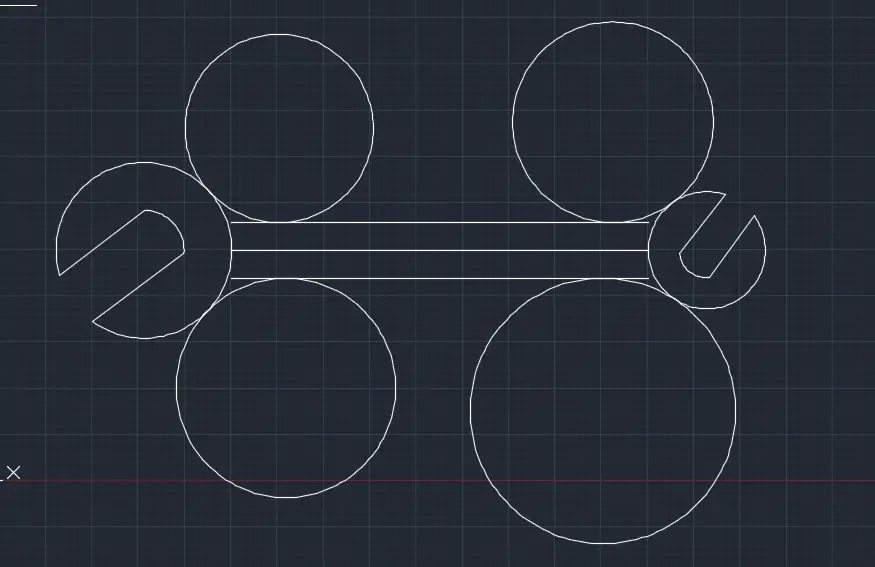
Now Trim that circle lines like this

Now Make this Final Result

Open AutoCAD, Draw this Below Drawing
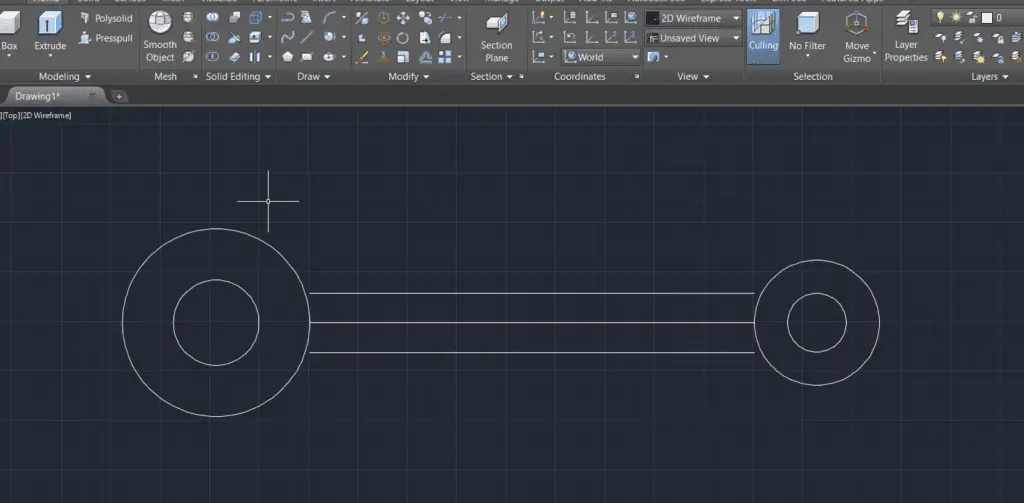
Draw these lines as following
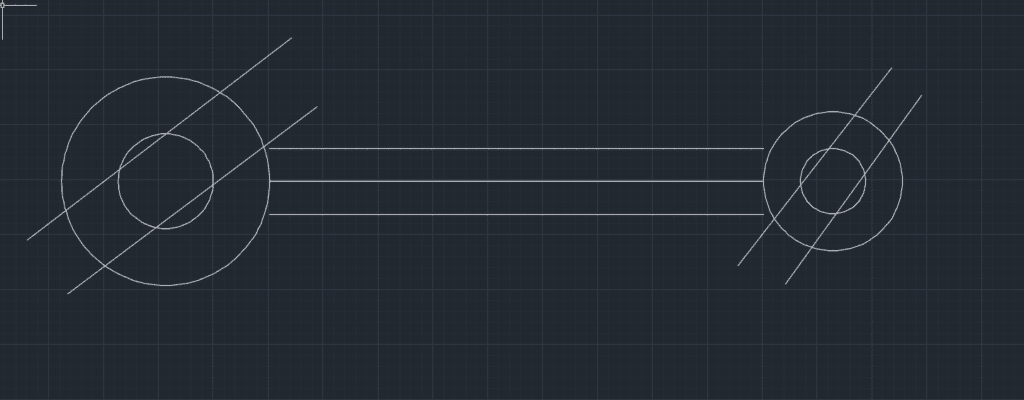
Trim these parts
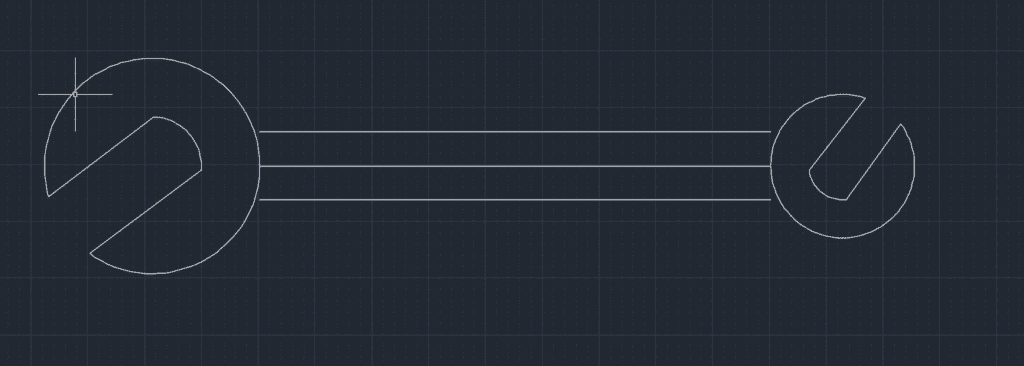
Select Tan,Tan, Radius and Draw these type of circles by touching two points of circle and line
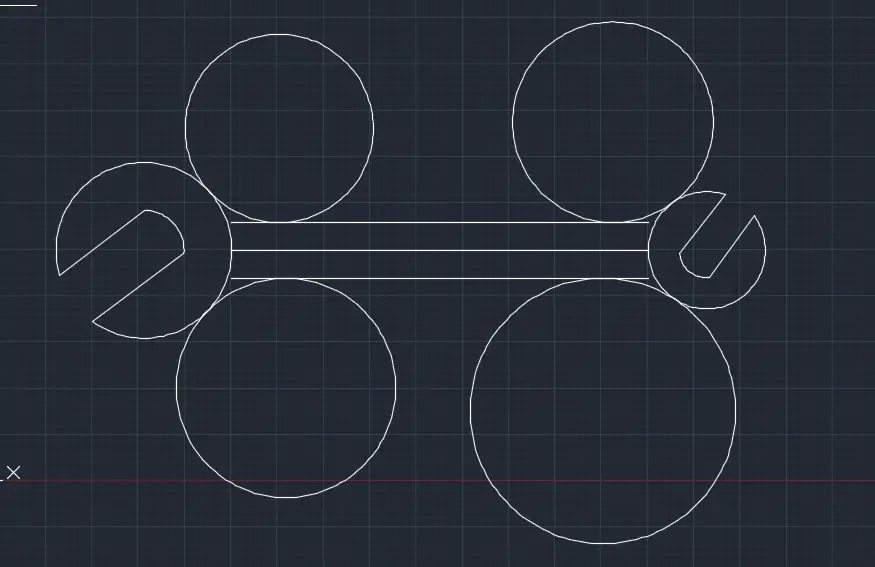
Now Trim that circle lines like this

Now Make this Final Result
