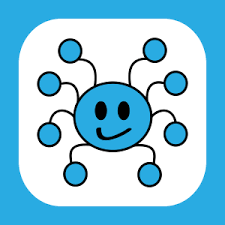Hello there, there are many brain mapping software free or paid versions, but we will talk about free versions only. There are some more in list you can search them…
Free options:
- MindMup: A web-based mind mapping tool known for its simplicity and ease of use.
- Coggle: Another user-friendly option with a free plan for basic mind maps.
Paid options:
- Xmind: Offers a good balance of features and ease of use, with free and paid versions.
- MindMeister: Popular for collaborative mind mapping with a real-time editing feature.
- Ayoa: A modern mind mapping tool with additional project management features.
- MindNode: Well-suited for Apple users with a focus on clean and intuitive interface.
- Miro: A powerful online whiteboard tool that includes mind mapping functionalities along with other collaboration features.
MindMUP
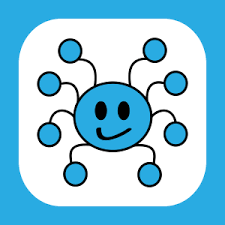
MindMup is a cloud-based mind mapping tool designed to help users visually organize their thoughts, ideas, and information. It is commonly used for brainstorming, project planning, note-taking, and collaborative work. Here are some key features and aspects of MindMup:
Key Features:
- Ease of Use: MindMup offers a user-friendly interface that allows users to quickly create and modify mind maps. The drag-and-drop functionality makes it easy to add and arrange nodes.
- Collaboration: Users can collaborate in real-time, making it ideal for team projects and group brainstorming sessions. Multiple users can edit the same mind map simultaneously.
- Cloud Integration: MindMup integrates seamlessly with cloud storage services like Google Drive and Dropbox, allowing users to save and access their mind maps from anywhere.
- Export Options: Users can export their mind maps in various formats, including PDF, PNG, and PowerPoint. This makes it easy to share mind maps with others who may not use MindMup.
- Hierarchy and Structure: The software supports creating hierarchical structures, which helps in organizing complex ideas and information systematically.
- Attachment and Notes: Users can attach files, add notes, and include hyperlinks in their mind maps, enriching the content and making it more informative.
- Keyboard Shortcuts: MindMup provides keyboard shortcuts to streamline the creation and editing process, making it more efficient for power users.
- No Sign-Up Required: For basic functionality, users can create mind maps without the need to sign up, although signing up offers additional features and cloud storage.
Use Cases:
- Brainstorming: Ideal for generating and organizing ideas in a visual format.
- Project Planning: Helps in outlining project tasks, timelines, and responsibilities.
- Note-Taking: Useful for taking structured notes during meetings, lectures, or research.
- Education: Students and educators can use it for concept mapping and study planning.
- Presentation: Facilitates the creation of visually appealing presentations.
Accessibility:
- Web-Based: MindMup is accessible via web browsers, making it platform-independent.
- Mobile Access: Although primarily web-based, MindMup can be accessed on mobile devices through browsers for on-the-go editing.
Pricing:
MindMup offers both free and premium plans. The free version provides basic mind mapping features with some limitations on storage and advanced functionalities, while the premium plans offer enhanced features such as larger storage capacity, advanced export options, and enhanced collaboration tools.
Overall, MindMup is a versatile and accessible tool that simplifies the process of creating and managing mind maps, making it a valuable resource for individuals and teams looking to improve their productivity and organization.
Coogle

Coggle is a web-based mind mapping and flowcharting tool designed to help users visually organize and share their thoughts, ideas, and information. It is known for its intuitive interface and collaborative features, making it a popular choice for individuals and teams involved in brainstorming, project planning, and knowledge management. Here are some key features and aspects of Coggle:
Key Features:
- Ease of Use: Coggle offers a straightforward and visually appealing interface that makes it easy to create and edit mind maps and flowcharts. Users can quickly add branches, connect ideas, and format their maps with just a few clicks.
- Real-Time Collaboration: Coggle supports real-time collaboration, allowing multiple users to work on the same mind map simultaneously. This feature is particularly useful for team projects, brainstorming sessions, and collaborative planning.
- Version History: The software automatically saves changes and maintains a version history, enabling users to track edits and revert to previous versions if needed.
- Branching and Loops: Coggle allows users to create complex structures with branching paths and loops, which can represent various relationships and hierarchies within the data.
- Rich Content Integration: Users can enrich their mind maps by adding images, links, and formatted text. This helps in creating more detailed and informative maps.
- Export Options: Coggle provides multiple export options, including PDF, PNG, and text formats. This makes it easy to share mind maps with others who may not use Coggle.
- Presentation Mode: The software includes a presentation mode that lets users display their mind maps in a clean, full-screen view, which is ideal for meetings and presentations.
- Templates and Themes: Coggle offers a variety of templates and themes to help users get started quickly and customize the look of their mind maps.
Use Cases:
- Brainstorming: Coggle is excellent for generating and organizing ideas during brainstorming sessions.
- Project Planning: Helps in outlining project tasks, timelines, and responsibilities in a visual format.
- Note-Taking: Useful for taking structured notes during meetings, lectures, or research.
- Education: Students and educators can use it for concept mapping, study planning, and teaching complex subjects.
- Workflow Management: Facilitates the creation of flowcharts to visualize processes and workflows.
Accessibility:
- Web-Based: Coggle is accessible through web browsers, making it platform-independent and available on any device with internet access.
- Mobile Access: Although primarily web-based, Coggle can be used on mobile devices via browsers for on-the-go editing.
Pricing:
Coggle offers both free and premium plans:
- Free Plan: Provides basic mind mapping features with some limitations on the number of private diagrams and advanced functionalities.
- Premium Plan: Offers enhanced features such as unlimited private diagrams, high-resolution image exports, advanced collaboration tools, and more customization options.
Integration:
Coggle integrates with various third-party services such as Google Drive, allowing users to store and manage their mind maps seamlessly within their existing workflow.
Summary:
Coggle is a versatile and user-friendly tool for creating mind maps and flowcharts. Its real-time collaboration, rich content integration, and accessibility make it a valuable resource for individuals and teams looking to visually organize their ideas and information. Whether for personal use, educational purposes, or professional projects, Coggle provides the tools needed to enhance productivity and creativity.
Some More Things you should know
Introduction
Brain mapping software plays a crucial role in understanding the complexities of the human brain, impacting fields like education, psychology, and neuroscience. In this article, we delve into the world of brain map software, focusing on both free and paid options available. By exploring the features and benefits of these tools, readers can gain insights into how they can enhance their cognitive processes, improve learning, and boost productivity. Whether you’re a student, a professional, or simply curious about the workings of the mind, understanding brain map software is key to unlocking your full potential.
Free Brain Map Software Options
Exploring free brain map software options can be a great starting point for individuals looking to enhance their cognitive abilities without breaking the bank. Two popular choices in this category are MindMup and Coggle.
MindMup is a user-friendly tool that allows users to create and organize mind maps effortlessly. Its key features include real-time collaboration, integration with Google Drive, and the ability to export maps in various formats. While MindMup offers a simple interface and basic functionalities, some users may find its design a bit outdated.
On the other hand, Coggle is known for its intuitive interface and visually appealing mind maps. With features like real-time collaboration, unlimited diagrams, and the option to add images and links, Coggle is a versatile tool for brainstorming and organizing ideas. However, the free version of Coggle has limitations in terms of export options and advanced features.
Both MindMup and Coggle are ideal for students, educators, and professionals looking to visualize concepts, plan projects, and improve their problem-solving skills. By leveraging these free brain map software options, users can boost their creativity, enhance their learning experience, and streamline their thought processes effectively.
Paid Brain Map Software Options
When it comes to exploring more advanced features and functionalities in brain mapping, paid software options offer a wider range of tools to enhance your cognitive abilities. Among the top contenders in this category are Xmind, MindMeister, Ayoa, MindNode, and Miro.
Xmind is a powerful tool that provides a comprehensive set of features for creating detailed and interactive mind maps. With advanced customization options, collaboration tools, and the ability to integrate with other platforms, Xmind is ideal for professionals and students looking to take their brainstorming sessions to the next level.
MindMeister stands out for its user-friendly interface and seamless collaboration capabilities. It allows users to create visually appealing mind maps with ease, making it a great choice for teams working on projects together or individuals looking to organize their thoughts effectively.
Ayoa offers a unique blend of mind mapping and task management features, making it a versatile tool for both creative brainstorming and project planning. Its intuitive design and integration with other productivity tools make it a valuable asset for individuals seeking a comprehensive solution for their cognitive needs.
MindNode is known for its simplicity and elegance, providing a minimalist approach to mind mapping that focuses on clarity and organization. Ideal for users who prefer a clean and straightforward interface, MindNode is perfect for creating structured and visually appealing mind maps.
Miro, on the other hand, offers a collaborative online whiteboard platform that goes beyond traditional mind mapping. With features like real-time collaboration, infinite canvas, and a wide range of templates, Miro is suitable for teams and individuals looking to brainstorm, plan, and visualize ideas in a dynamic and interactive way.
Comparison of Free vs. Paid Brain Map Software
When comparing “free” and “paid” brain map software options, it’s essential to consider various factors to make an informed decision.
Firstly, let’s delve into the “Feature Comparison.” Free brain map software often provides basic functionalities for creating simple mind maps, while paid options offer advanced features like collaboration tools, integration capabilities, and customization options. Paid software tends to have a more extensive range of tools to enhance cognitive abilities and creativity.
Next, “Usability and User Experience” play a crucial role in determining the effectiveness of brain map software. Paid options usually have more intuitive interfaces, making it easier for users to create visually appealing and structured mind maps. The user-friendly design of paid software can significantly impact productivity and the overall experience of brainstorming and organizing thoughts.
Lastly, conducting a “Cost-Benefit Analysis” is vital when choosing between free and paid brain map software. While free options are attractive for budget-conscious users, paid software’s additional features and functionalities may provide a higher return on investment in terms of improved efficiency, collaboration, and creativity.
Considering these aspects will help you make an informed decision based on your specific needs and preferences.
How to Choose the Right Brain Map Software
When selecting the right brain map software, it’s crucial to consider several key factors to ensure it aligns with your specific requirements. Firstly, think about the “Purpose and Use Case” of the software. Are you using it for personal organization, academic projects, or professional presentations? Understanding your intended use will help you prioritize features like layout customization, integration options, or collaboration tools.
Secondly, evaluate your “Budget Constraints.” While free brain map software may be appealing, paid options often offer enhanced functionalities that can boost productivity and creativity. Consider the long-term benefits of investing in a paid software that aligns with your needs.
Additionally, assess your “Collaboration Needs.” If you work in a team or require feedback on your mind maps, choosing software with robust collaboration features is essential. Look for tools that allow real-time editing, sharing capabilities, and seamless communication.
Lastly, consider “Platform Compatibility.” Ensure the software is compatible with your devices and operating systems to guarantee a smooth user experience across all your devices.
By weighing these factors and understanding your unique needs, you can make an informed decision on the brain map software that best suits you.
Conclusion
In summarizing the key points discussed in this article, it becomes evident that selecting the right brain map software is a decision that should not be taken lightly. Understanding the purpose and use case, considering budget constraints, evaluating collaboration needs, and ensuring platform compatibility are crucial steps in making an informed choice.
When it comes to brain map software, the options range from free to paid versions, each offering unique features and benefits. While “brain map software free” may seem like a cost-effective choice, paid options often provide advanced functionalities that can significantly enhance productivity and creativity. Therefore, it’s essential to weigh the benefits against the costs to determine the best fit for your specific needs.
In conclusion, the process of choosing brain map software should be approached with careful consideration and a clear understanding of your requirements. Remember, the goal is to find a tool that not only meets your current needs but also has the potential to grow with you as your projects evolve. So, take the time to explore and experiment with different tools to find the brain map software that empowers you to visualize your thoughts and ideas effectively.
Additional Resources
For those looking to delve deeper into the world of brain mapping, there are valuable resources available to expand your knowledge and skills. Accessing tutorials and guides can provide step-by-step instructions on how to maximize the features of your chosen brain map software, ensuring you make the most out of its capabilities. Community forums and support groups offer a platform to connect with like-minded individuals, share experiences, and seek advice on troubleshooting or brainstorming new ideas.
Furthermore, exploring further reading materials on brain mapping techniques and applications can offer a comprehensive understanding of the field, including the latest advancements and research findings. These resources can help you stay updated on industry trends and innovative approaches, empowering you to harness the full potential of brain mapping software for your personal or professional projects.
By utilizing these additional resources, you can enhance your expertise, connect with a supportive community, and stay informed about the latest developments in brain mapping technology. Embrace the opportunity to expand your knowledge and skills in this fascinating domain.