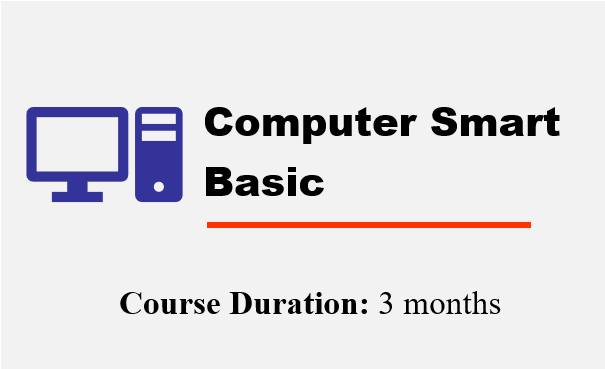
Computer Smart Basic Syllabus
- Computer Fundamentals
- Windows
- Notepad
- Paint
- Explorer
- Control Panel
- Microsoft Word
- Microsoft Excel
- Microsoft Power Point
- HTML
- Internet & E-Mail

F.A Course
- Computer Fundamentals
- Windows
- Notepad
- Paint
- Explorer
- Control Panel
- Microsoft Word
- Microsoft Power Point
- Understanding Accounting
- Tally Prime
- Company Create, Modify, Delete
- Ledger
- Group
- Balance Sheet
- Profit & Loss A/C
- Voucher
- BRS
- Stock Maintain
- Purchase Order, Bill, Challan
- Sales Order, Bill, Challan
- GST (State, Central, Integrated)
- Company Security Maintain
- Company Backup & Restore
- TDS (Overview)
- Company Project
Internet & E-Mail

Hardware Networking
- Fundamentals
- PC Generation & History
- Micro Computer Architecture
- Useful Commands of DOS
- Hardware Tools and Devices
- PC Assembling
- Windows Installation
- Understanding BIOS
- Uses of Multi meter
- Uses of Diagnostic Software
- Antivirus installation & Activation
Shouldering & De-shouldering
- Computer Networking Concepts
- Network Interface & Cables
- Network Topology & Protocols (IP/ TCP)
- LAN. MAN, WAN
- Network Hardware & Troubleshooting
- Peer to Peer and Client Server Network
- Understanding HUB, SWITCH, ROUTER, MODEM
- Other Protocols (HTTP, SMTP, FTP)
- Sharing resource & Internet connection
Server Installation & Configuration
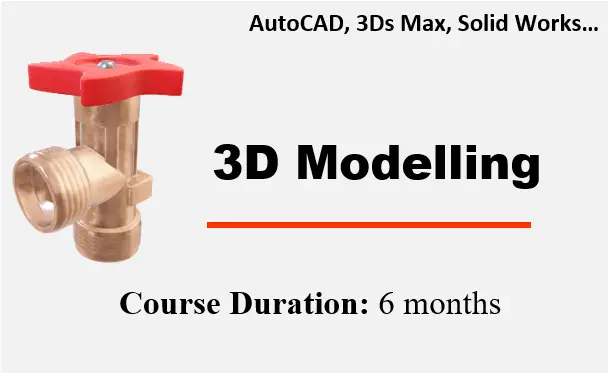
3D Modelling
Coming Soon…

Smart Tally Prime + GST
| Understanding Accounting Tally Prime Company Create, Modify, Delete Ledger Group Balance Sheet Profit & Loss A/C Voucher Accounting voucher Inventory Voucher BRS (Bank Reconciliation Statement) Stock Maintain Stock group & Category Item Create, Edit, Delete Single Unit & Multi Unit Location Create Stock Summery Purchase Order, Challan, Bill Sales Order, Challan, Bill GST State, Central & Integrate) Company Security maintain Company Backup & Restore TDS (Overview) |
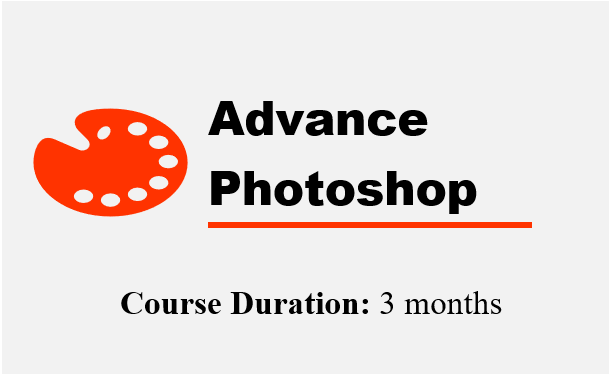


Basic Computer Application
- Computer Fundamentals
- AI Fundamentals
- Windows
- Notepad
- Paint
- Explorer
- Control Panel
- Microsoft Word
- Microsoft Excel
- Microsoft Power Point
- HTML (Hypertext Markup Language)
- Internet & E-Mail
- Communication English
- English Typing Certification

D.T.P. Course
- Computer Fundamentals
- Windows
- Notepad
- Paint
- Explorer
- Control Panel
- Microsoft Word
- Microsoft Power Point
- Adobe Page Maker
- Bengali Software
- Corel Draw
- Printing & Scanning
- Real Life Projects (in Page Maker and Corel Draw)
Internet & E-Mail

Certificate in Webpage
- Fundamentals
- Windows
- Web Page Theory
- Content writing in Word Processor
- Browser & Customize
- Understanding Web IP / TCP
- Web Protection
- Explore Sites online
- Basic HTML
- Understanding TAGs
- Create your first Web page
- Dynamic HTML with CSS
- reate Web Banner and Image Preparation in PHOTOSHOP
- Create Animated banner for Website
- Scripting
- JAVA Script
Understanding Domain & Hosting
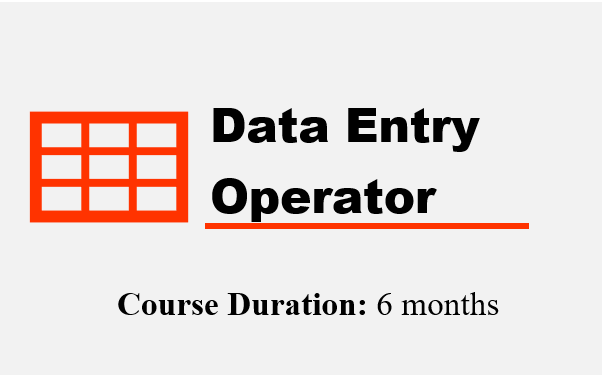
Data Entry
- Fundamentals & Windows
- Advance Word
- Entry Level Excel
- Presentation Making
- MS-Access
- Create a form
- Database management
- Keyboard Typing
- English
- Bengali
- Other language (*Optional)
- Internet & E-mail
- Printing & Scanning
- Online Form Fillup
- Online Data Entry
- Affiliate Marketing
- Freelancing
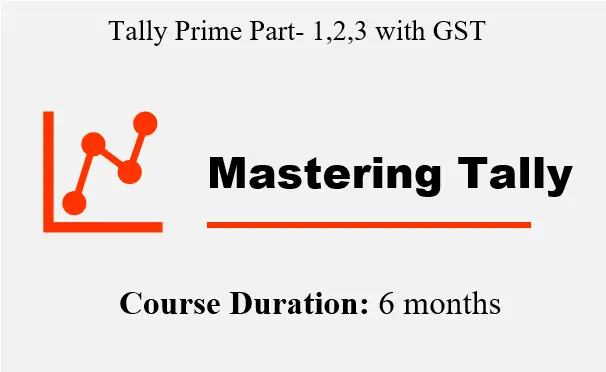
Syllabus
Coming Soon…



Certificate in I.T.
- Fundamentals
- Computer Generation & History
- Windows & DOS
- Microsoft Word
- Microsoft Excel
- Microsoft Power Point
- Algorithm Flowchart
- Programming C
- Database Management System
- Microsoft Access
- SQL (Structure Query Language)
- RDBMS & Projects
- Web Page Technology
- Page creation in HTML
- Internet & E-mail

Animation & Multimedia
- Fundamentals
- PC Configuration
- Word Processor
- Presentation Design using Power Point
- Advance Drawing Technique using Corel Draw
- Background Create using Photoshop
- Image Tracing using Photoshop
- 50+ Projects
- Adobe Animate
- Make First Animation
- Scene Design
- Animated Background making
- Character Animation
- Adding Sound and Dialog
- Audio and Video Mixing
- Uses of External Resource
- Make a complete 2D Animation
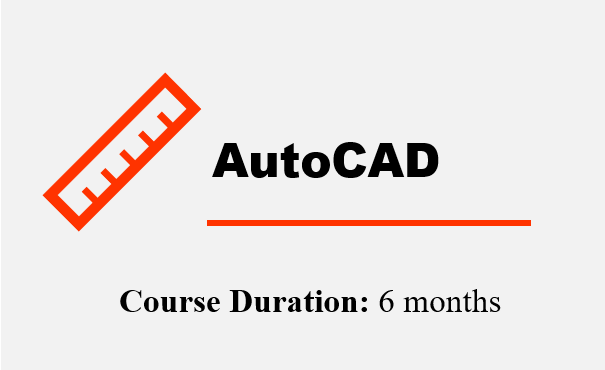
Certificate in AutoCAD
- Computer Fundamentals
- Windows
- Uses of External Devices
- Printer Setup
- Understanding Auto CAD Workspace
- Drawing Tools
- Modify Tools
- Text & Annotation
- AutoCAD Blocks
- Tables
- Symbols
- Dimension
- Layout
- Hatching Filling
- Installation
- AutoCAD Commands
- 2D Drawing Projects
Introduction to 3D drawing
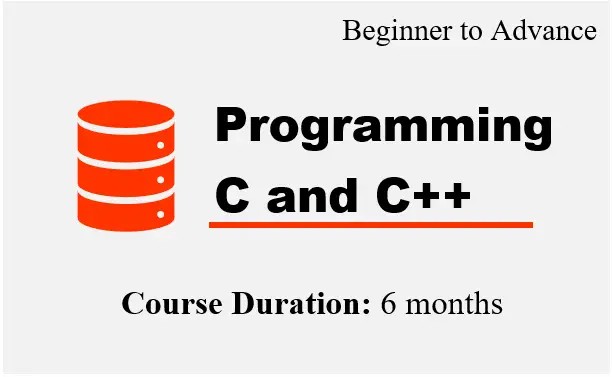
C and C++
Coming Soon…
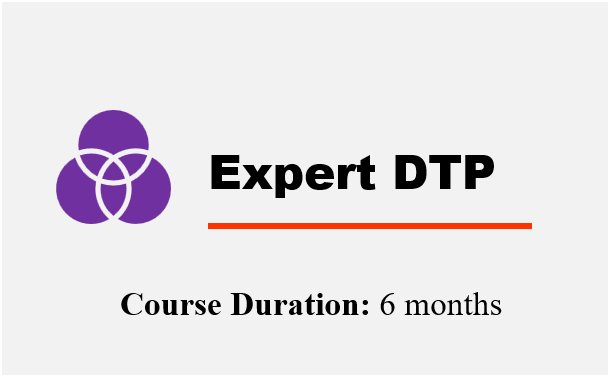
Syllabus
Coming Soon…


Computers power our world, from communication to careers. Learning computers unlocks these tools, boosting your potential. It empowers you to navigate the digital age confidently. Problem-solving, creativity, and critical thinking skills flourish. Opens doors to countless professions and future opportunities. Computer literacy empowers you to participate in the digital world.
